My Own Portable Internet Cafe
As a professional travel blogger & writer, I need good internet access wherever I go. I must get online to work nearly every day for anywhere from 4-10 hours. Without internet access, I’d have to say goodbye to my career & livelihood as well as interactions with friends, fans and hopeful world travelers. There would go my mission to inspire people to follow their dreams and to travel the world.
In short, like it or not, I’m chained to the internet.
This holds true for every travel blogger out there. We’re all choosing our journeys and destinations based, in large part, on whether or not we’ll be able to get online. With a good connection. Continuously.
Our dependency on constant internet access can – and often does – seriously restrict our world travels. Oh, the irony!
In great contrast, before I became a travel blogger & writer, I traveled exactly where I wanted for over 13 years. Back then, when choosing my travel destinations, internet availability never came into the decision-making process. I was as free as a bird. My only limitations were money, visas and guts.
Now that I’m a professional blogger, before I choose any travel destination I first have to consider whether or not I’ll be able to get online smoothly. In cities, major towns and most famous/popular tourist destinations this rarely poses a problem. Nowadays, luckily, nearly every place in the world is wired in, either with wifi, 3G, 4G and/or internet shops. Even many fairly remote and rural places have internet access. For a fee.
And thanks to the huge popularity of smart phones and tablets, wifi and 3G/4G access is spreading like wildfire. It is definitely becoming easier and easier to get online one way or the other.
On the other hand, thus far many off the beaten track spots, small islands, national parks and other remote places still do not have internet cafes or wifi-equipped hotels and restaurants. But they do often have mobile phone towers, and that means internet access to anyone with the correct technology on hand.
Since I generally prefer to visit those less touristy, less crowded and off-the-beaten-track destinations, I’ve often found myself in a bind. How can I visit my preferred destinations that probably don’t have reliable internet access or perhaps none at all?
Luckily, I’ve come up with a solution. Since I can’t rely on finding internet access at many places I visit, I simply take my own portable internet cafe with me on the road. And that has allowed me to travel nearly anywhere I want, just like the good ole days.
In fact…
If it hadn’t been for my portable internet cafe, I never would have been able to go island hopping around Thailand for 2 months earlier this year. I never would have been able to visit Gili Meno, Lombok, and stay on that amazing island for an entire month last year. In fact, I wouldn’t have been able to travel around Lombok, East Java or even rural areas of Bali last year either.
And I’m sure my portable internet set-up will allow me to travel through many other rural areas in the future as well. Hip, hip hooray for my portable internet cafe!
So, how do I do this? What does my own private internet cafe consist of?
First off, let me define ‘great internet cafe’.
In my world, a great internet cafe needs the following:
* fast and consistent internet connection on a large screen
* good ergonmic set up
(proper positioning of computer, desk, chair, etc so as not to damage the body & health)
* excellent coffee
* an enjoyable/pleasant/luxurious/cushy atmosphere
* and, on occasion, great music.
That’s pretty simple.
Here’s what I carry with me to create my own fantastic little internet cafe wherever I go:
* laptop
* separate plug-in keyboard
* mouse
* usb modem
* prepaid internet sim for modem
* top quality dark espresso, ground
* French press coffee maker
* coffee mug
* spoon
* sugar
* powdered milk
* ipad and music in my computer
* headphones
All in all, it ends up being quite a chunk of gear to carry around, truth be told. My large-screen laptop and old-fashioned paper notebooks are quite heavy. And the whole coffee affair takes up a rather large chunk of space inside my pack.
In addition to what I carry with me, I rely on getting a few things on location wherever I set up shop:
* hot water
* books or boxes
* blankets or sarongs
* a great atmospheric space, preferably outside in tropical weather with great views and nature
Here are the details of each portable cafe ‘ingredient’:
Accessing the internet
1. I turn my computer into its own internet access port via a plug in usb modem.
A usb modem costs about $30-50 US and can be found in most Asian countries, USA and Europe. I’m not sure about Central & South America, Middle East or Africa. But two other bloggers told me they’ve used usb modems successfully in some Latin American countries. In Asia, you can buy a usb modem in any major city or town.
An internet usb modem accesses the internet the same way that a smart phone does. As long as there’s phone reception for your chosen phone provider at your destination, you’ll be able to access the internet through your modem.
2. I buy a prepaid internet sim card for the country I’m in. I find out which phone carrier works best for the specific places I’m going to travel.
3. Then I buy prepaid internet top-up for my sim. Usually a monthly package works best and is quite inexpensive.
I bought my first usb modem in Bali, Indonesia last year for 300,000 rp / $30 US.
I bought a prepaid internet sim and one month’s internet plan for 250,000 rp / $25 US. That turned out to be way more than I needed. The following month I bought a 100,000 rp / $10 US plan. And the final month I only spent 60,000 rp / $6. That was still more than enough for an entire month, working online 8-10 hours per day.
Supposedly this modem can be used internationally by changing the sim card for each country I’m using it in. The only country I tested it in so far was Thailand. It failed. But there might have been something wrong with the modem or the modem software.
Perhaps if I had uninstalled an re-installed the software it would have worked. Alternately, the failure could have been a result of the Thai phone company only accepting sim cards used on their own brand usb modem.
Since the modem I bought in Bali didn’t work in Thailand, for whatever reason, I had to buy another modem for traveling through Thailand. That modem is specific to ‘Happy’ phone service in Thailand, so I can’t use it elsewhere. In Thailand I had to spend 1800 TB / $55 total for the modem, sim and one month’s internet access. Subsequent months I topped up my credit for 400 TB / $13 US. That was plenty.
I hope the Bali modem will work in other countries so I dont’ have to repeatedly buy a new modem in each country I visit.
Points about modems:
* As I alluded to above, some modems are country specific or even phone company specific. Others are – supposedly – international and can be used in any country by changing the prepaid internet sims.
* Monthly pre-paid internet service for sim cards, at least in Asian countries, is extremely cheap. Depending on the country, about $6 – $25 per month is enough. That’s quite reasonable for unlimited monthly internet access, eh?
* Note: My brother bought a usb modem in the USA and used it for a few months. He found that the internet was extremely slow using the modem. In addition, the monthly internet rate – if online several hours per day – was very expensive. One month he ended up paying $175 US! So I’m not sure how well this system works in the USA.
Coffee
If I didn’t need my coffee fix, particularly a top quality coffee fix, I could save myself a lot of space and a couple kg of weight.
Alas, I’m a coffee snob. I absolutely cannot drink BAD coffee! No Asian instant coffee powder packs or Nescafe for me. No sir! When faced with those choices I always choose to go without. But oh, the drowsiness and caffeine urges make working coffee-less tortuous.
And so I happily lug around my 1-2 kgs of dark espresso, French press and other accoutrements. I’m perfectly willing to do that in exchange for excellent coffee every day while working.
Correct ergonomic set up
A few things that I listed above that you may be wondering about:
* separate keyboard
* boxes & books
* blankets or sarongs
I learned the hard way last year that an ergonomically correct desk/computer set-up is crucial for anyone working many hours per day sitting at a desk, especially on a computer. Coming from a super-active sports’ oriented lifestyle I had no understanding of ergonomics. In fact, I didn’t even know what that term meant.
So,unbeknownst to me, I spent 2 solid years sitting at a computer10-12 hours per day, completely in the wrong positions: wrong computer screen position, wrong keyboard and mouse positions, wrong posture… And in Dec, 2012 my back finally lost the plot, slipped a disc and went into severe spinal muscles spams.
So I rapidly read up on ergonomics, correct office posture and good back care. The past few months I;ve nursed myself back to health, with the help of acupuncture, yoga and a couple excellent books on back care & ergonomics.
As a result, I now use a separate keyboard, despite the fact that my laptop has its own. I set up a correctly aligned ergonomic work space wherever I go, hence the use of books, boxes, blankets and sarongs. I use whatever is on hand to put my computer, keyboard, mouse, chair, table and body in the proper positions.
If you don’t’ know about correct ergonomics and you work on a computer a lot, I highly recommend you read up on it.
Music
I’m not one of those people who constantly listens to music, In fact, despite carrying an ipad stuffed with amazing tunes and dozens of hip CDs on my computer, I don’t listen to music that often. Unless I go out dancing.. that’s entirely different thing. :)
But for working, I usually prefer calm & quiet, hopefully with the sounds of nature: ocean waves lapping on the beach, birds chirping in trees, insects buzzing, wind blowing through trees. But sometimes it is really nice having groovy tunes playing.
To be honest, I usually end up playing music only when I ‘have to’, to block out noise: screaming & crying children, loud people, traffic, construction, or bad music.
In those cases, and at any random time I feel like listening to some fab music, it’s very nice to have my tunes on hand. Considering it doesn’t take up much space or weight, I may as well have it along! Music and headphones have saved me from massive aggravation on many many occasions. Thank goodness for headphones is all I can say!
And that sums up my portable internet cafe. All I have to do is carry internet access, coffee and music in order to travel to just about any place in the world and still remain wired in.
QUESTIONS:
Have you ever used a usb modem on your computer?
If so, where ? How did it work?
How much did the internet access cost?
——————————————————————————————————————-
You might also like:
How to Afford Long-Term World Travel Series
Travel Accident: $23 Cup of Coffee
———————————————————————————————————————-



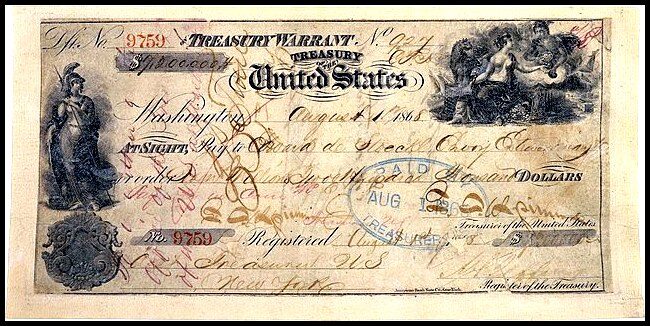



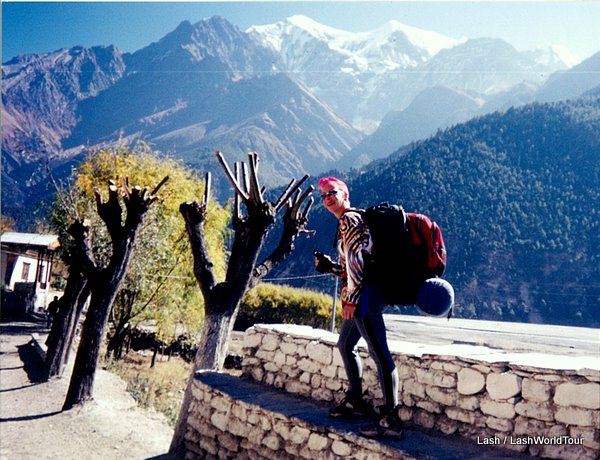


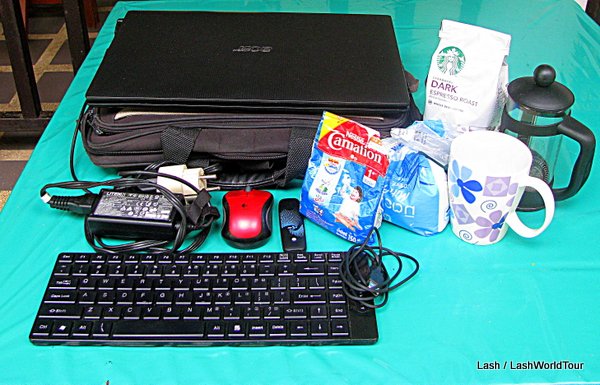



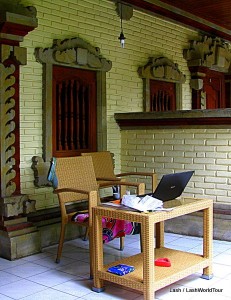




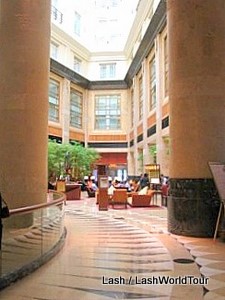




 Hi! I'm Lash, an American nomadic world traveler who's been traveling solo since 1998. I’m passionate about traveling the world nomadically and then sharing it all with you. I hope to inspire you to travel the world, to entertain you with tales from the road, and to help you reach your travel dreams. Welcome!
Hi! I'm Lash, an American nomadic world traveler who's been traveling solo since 1998. I’m passionate about traveling the world nomadically and then sharing it all with you. I hope to inspire you to travel the world, to entertain you with tales from the road, and to help you reach your travel dreams. Welcome! 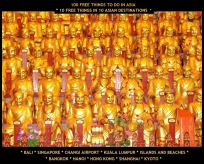



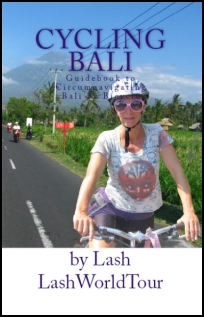
14 pings
Skip to comment form ↓